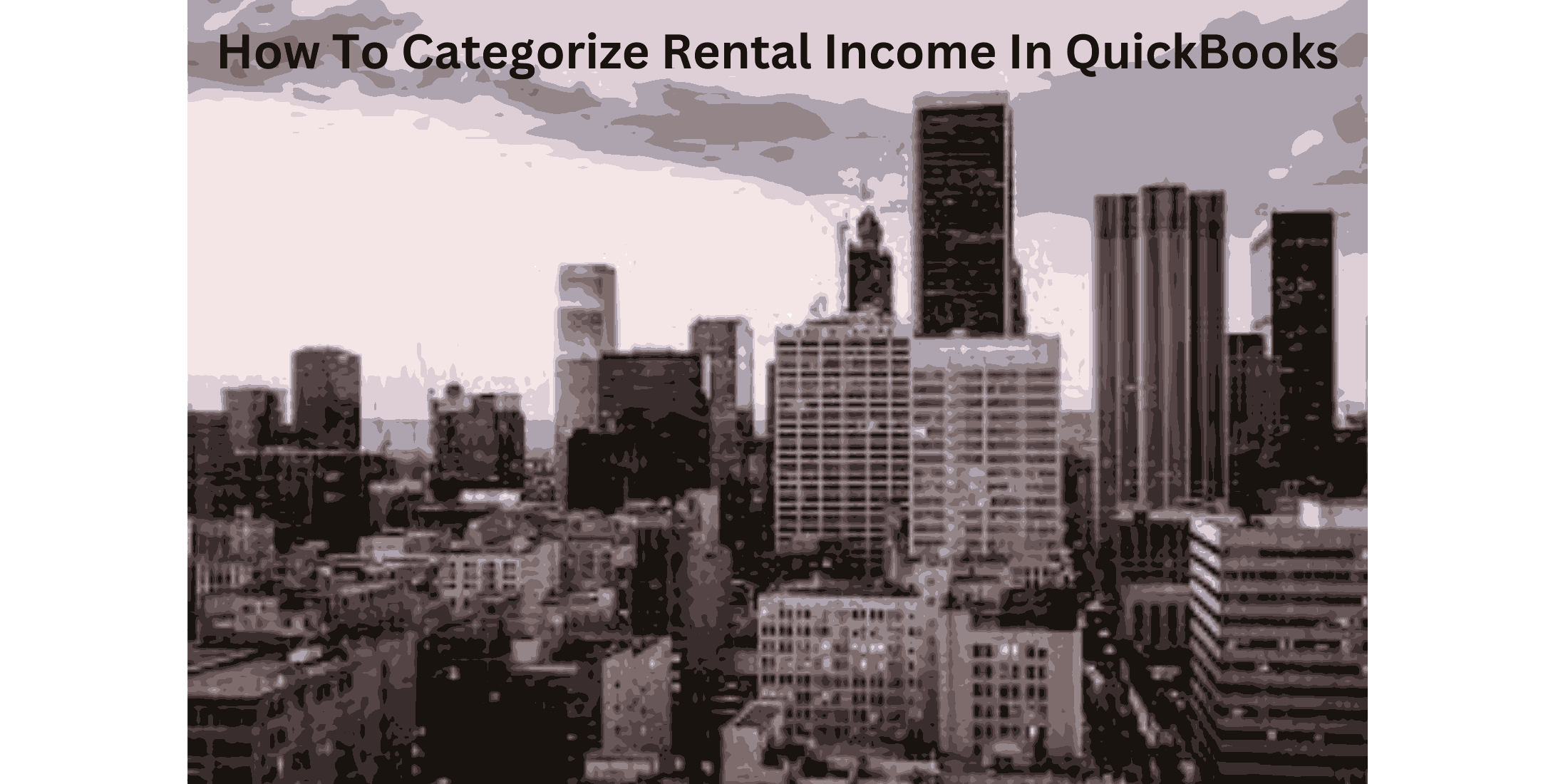If you’re a landlord or property manager, tracking your rental income accurately is crucial for effective financial management. QuickBooks is a popular accounting software that offers various tools and features to help you manage your rental income efficiently. In this article, we’ll walk you through the steps of how to categorize rental income in QuickBooks.
Organizing your rental income properly not only helps you manage your finances effectively, but it also makes tax time less stressful. QuickBooks offers multiple options for categorizing rental income, including by property, tenant, and rental type. Understanding these classifications and how to use them will allow you to easily generate reports and analyze your income streams.
So, whether you’re relatively new to QuickBooks or just need a refresher, read on to discover how to categorize rental income in QuickBooks effectively.
Understanding QuickBooks Rental Income Classification
Proper rental income categorization is crucial for effective financial management in QuickBooks. The software provides several ways to classify rental income that best suit your specific needs. One way is to organize income by property, which simplifies tracking expenses and income for each rental property. Another way is to categorize the income based on tenants, enabling easy monitoring of rent payments and ensuring every rental payment is recorded correctly.
Another method is categorizing rental income by rental type, which groups payments based on the type of rental such as commercial or residential properties. QuickBooks rental income classification allows real-time, reliable tracking of your rental income, offering flexibility in how payments are recorded and ultimately improving your financial management.
Creating Income Accounts in QuickBooks
To accurately categorize your rental income in QuickBooks, you must create income accounts. These accounts track your rental income and help you organize and analyze your finances effectively.
To create an income account, go to the “Lists” menu and select “Chart of Accounts.” Click “New Account” and choose “Income” as the account type. Next, name the account according to the rental income source, such as “Apartment Rental Income” or “Commercial Property Rental Income.”
Make sure to link the income account to the appropriate customer or property. This will help you track income accurately and simplify financial management.
By creating income accounts in QuickBooks, you can categorize and track your rental income efficiently, giving you better insight into your financial performance.
Setting Up Customers in QuickBooks
Setting up customers in QuickBooks is an essential step in accurately categorizing your rental income. When you create a new customer profile, it allows you to easily track their rental payments and expenses, which are essential for proper rental income management.
To create a new customer profile, navigate to the “Customers” tab and select “New Customer.” Enter in the necessary details, such as their name, address, and contact information. You can also specify the rental property associated with their account if needed.
Once you have created customer profiles, you can assign incoming rental payments to their associated account and easily monitor rental income by customer. This provides valuable insights into your rental income streams, allowing you to make informed financial decisions.
Overall, effective customer management is crucial for accurate rental income categorization in QuickBooks. By taking the time to set up customer profiles, you’ll be able to streamline your rental income management and ensure proper categorization for financial tracking and analysis.
Understanding Classes in QuickBooks
When it comes to QuickBooks rental income management, classes are a powerful tool that can be utilized for efficient categorization and tracking. Classes allow you to group transactions based on different criteria, such as location or type of rental property. This provides a much more granular view of your rental income, allowing for easier analysis and management.
To get started with classes, simply enable them in your QuickBooks account and create the necessary class categories. From there, you can assign each rental income transaction to the appropriate class, allowing for easy categorization and tracking. Some examples of classes may include single-family homes, apartments, or commercial properties.
By effectively utilizing classes, you can gain a better understanding of your rental income streams and make informed financial decisions. QuickBooks also offers a variety of reports that can be filtered by class, providing even more detailed financial insights. Overall, classes are a powerful tool for any landlord looking to effectively manage their rental income in QuickBooks.
Categorizing Rental Income by Property
When it comes to categorizing rental income in QuickBooks, one effective approach is to classify by property. This involves setting up separate income accounts for each property you own or manage, allowing you to track income and expenses for each property individually.
By categorizing rental income in this way, you can easily monitor the financial performance of each property, identify areas for improvement, and make data-driven decisions to maximize your profits. It also simplifies tax filing by ensuring accurate reporting of income and expenses.
To properly categorize rental income by property in QuickBooks, follow these tips:
Create a separate income account for each property
When setting up your chart of accounts in QuickBooks, create a separate income account for each property. This will ensure that rental income from each property is tracked separately and will allow for easier analysis of income streams. Be sure to name the accounts clearly and consistently.
Allocate expenses to the appropriate property
When categorizing expenses in QuickBooks, it’s important to allocate them accurately to the appropriate property. This will enable you to track the profitability of each property and determine which expenses may be reduced or eliminated. You can use subcategories in QuickBooks to further organize expenses by type or vendor.
Regularly review income and expenses by property
To effectively manage your rental properties, it’s crucial to regularly review and compare income and expenses by property. This will allow you to identify trends, spot discrepancies, and make informed decisions about pricing, maintenance, and other factors that impact your profitability.
By following these best practices for categorizing rental income by property in QuickBooks, you can streamline your financial management and optimize your rental income.
Categorizing Rental Income by Tenant
Categorizing rental income by tenant in QuickBooks is an essential step for accurate financial tracking. To get started, create a customer profile for each tenant and assign their rental payments to that profile. This allows you to easily track which tenants owe you money and monitor payment history.
You can further customize this process by utilizing the memo line to include additional information about the tenant or rental property. This helps you categorize income based on specific details such as move-in dates or lease terms.
Remember to also create a separate income account for each tenant to ensure clear financial reporting. By categorizing rental income by tenant in QuickBooks, you can effectively manage your income streams and make informed business decisions.
Tracking Rental Income by Rental Type
Tracking rental income by rental type in QuickBooks can be a useful tool for analyzing your income streams. Start by creating separate accounts for each rental type, such as residential, commercial, or vacation rentals. This will allow you to categorize and track the income from each type of rental property separately, making it easier to analyze and evaluate the profitability of each.
Make sure to label each rental income transaction with the appropriate rental type when categorizing the income. Using memorized transactions can save time and ensure consistency. Utilizing the class tracking feature in QuickBooks can further refine your rental income reports, enabling you to segment your rental properties by location, type, or other criteria.
By tracking rental income by rental type in QuickBooks, you will be able to generate clear reports that can provide insight into the financial health of your rental properties. By analyzing these reports, you can make informed decisions on where to invest your resources and adopt better rental income categorization practices to maximize your profits.
Organizing Rental Income with Subcategories
When categorizing rental income in QuickBooks, utilizing subcategories can simplify your financial management. Subcategories allow you to further segment your rental income based on specific criteria beyond the main category. For example, if your rental income category is “Apartment Rentals,” subcategories could include individual apartment units or rental categories like “Studio,” “One-Bedroom,” and “Two-Bedroom.”
To set up subcategories in QuickBooks, navigate to the Chart of Accounts and select the appropriate account for your rental income. From there, select “New Subaccount” and name your subcategory accordingly. You can then add subcategories as needed and assign each one a unique account number for easy tracking.
Organizing your rental income with subcategories allows for more accurate financial tracking and makes generating reports a breeze. With properly categorized subcategories, you can quickly analyze the performance of specific units or rental categories and make informed financial decisions.
Reviewing and Reconciling Rental Income in QuickBooks
Regularly reviewing and reconciling your rental income in QuickBooks is crucial for maintaining accurate financial records. This process helps ensure that all transactions related to your rental income have been recorded properly, and that your financial statements match the actual money coming in.
To review your rental income, navigate to the “Sales” tab in QuickBooks and select “Customers.” From there, you can view the individual rental transactions and verify that they are categorized correctly. If you notice any errors, you can make the necessary adjustments to ensure accurate financial tracking.
In addition to reviewing your rental income, it’s important to reconcile your accounts on a regular basis. This involves matching your QuickBooks transactions to your bank statements to ensure that everything is accounted for and there are no discrepancies. By reconciling your accounts, you can catch any errors or fraudulent activity early on, saving you time and potentially preventing financial loss.
By following these best practices for reviewing and reconciling your rental income in QuickBooks, you can ensure accurate financial tracking and make informed decisions to better manage your rental properties.
Utilizing QuickBooks Reports for Rental Income Analysis
QuickBooks offers various reports that can help you analyze your rental income and track your financial progress. Utilizing these reports can provide valuable insights, allowing you to make informed decisions about your rental properties. Here are some of the most useful reports for rental income analysis:
Profit and Loss Report
The Profit and Loss report shows your income, expenses, and net profit over a specific period. You can use this report to track your rental income and expenses and identify areas where you can reduce costs and maximize profits.
Balance Sheet Report
The Balance Sheet report provides a snapshot of your overall financial health by showing your assets, liabilities, and equity. This report can help you monitor the value of your rental properties and assess their long-term profitability.
Customer Balance Detail Report
The Customer Balance Detail report shows your outstanding customer balances, including rent payments, security deposits, and other charges. You can use this report to track tenant payments and identify delinquent accounts that require immediate attention.
Rental Property Management Report
The Rental Property Management report provides a detailed overview of each of your rental properties, including occupancy, rental income, and expenses. This report can help you track the performance of your properties and identify areas for improvement.
By utilizing these reports, you can effectively analyze your rental income and make data-driven decisions to optimize your financial management.
Conclusion
In summary, accurately categorizing rental income in QuickBooks is crucial for effective financial management. By understanding the different ways rental income can be classified, creating income accounts, setting up customers, utilizing classes, and organizing with subcategories, you can ensure your financial records are accurate and up-to-date. Regularly reviewing and reconciling your rental income and utilizing QuickBooks reports can provide valuable insights into your income streams and inform important financial decisions.
Categorizing rental income in QuickBooks may seem daunting, but with the right processes in place, it can be a straightforward and efficient task. By following the steps outlined in this article, you can effectively classify and manage your rental income in QuickBooks, ensuring accuracy, and informed decision-making for your business.
Remember, proper rental income categorization in QuickBooks is key to keeping your financial records organized and up-to-date, allowing you to focus on what’s important – growing your business. Start classifying rental income in QuickBooks today and make informed decisions for the future.
Thank you for reading this article on how to categorize rental income in QuickBooks. We hope you found it informative and useful for your financial management needs. For more information on classifying rental income in QuickBooks, quickbooks rental income classification, and categorizing rental income in QuickBooks, consult our other resources or reach out to our team of experts.
FAQ
How do I categorize rental income in QuickBooks?
To categorize rental income in QuickBooks, you can create income accounts specific to rental income. You can then assign the appropriate account to each rental transaction.
What are the different ways to classify rental income in QuickBooks?
Rental income can be classified in QuickBooks by property, tenant, or rental type. This allows you to track your income and expenses accurately and analyze your financial performance.
How do I create income accounts in QuickBooks for rental income categorization?
To create income accounts in QuickBooks, go to the Chart of Accounts and click on “New.” Select the “Income” account type and provide a name for the account, such as
Why is it important to set up customers in QuickBooks for rental income categorization?
Setting up customers in QuickBooks allows you to easily track rental income by tenant. By assigning each rental transaction to a specific customer, you can generate tenant-specific reports and accurately manage your rental income.
What are classes in QuickBooks, and how can they help with rental income management?
Classes in QuickBooks are a way to categorize transactions by division, department, or property. By assigning classes to your rental income, you can generate reports that provide insights into the performance of each property or rental type.
How can I categorize rental income by property in QuickBooks?
To categorize rental income by property in QuickBooks, create a class for each property and assign the corresponding class to the rental income transactions related to that property. This allows you to track income and expenses specific to each property.
How can I categorize rental income by tenant in QuickBooks?
To categorize rental income by tenant in QuickBooks, assign each rental transaction to the corresponding customer (tenant). This allows you to generate reports specific to each tenant and accurately track their rental payments.
How do I track rental income by rental type in QuickBooks?
To track rental income by rental type in QuickBooks, create a class for each rental type and assign the appropriate class to the rental income transactions related to that type. This enables you to analyze the performance of each rental type separately.
How can I organize rental income with subcategories in QuickBooks?
You can organize rental income with subcategories in QuickBooks by creating subaccounts under the rental income account. For example, you can have subaccounts for different properties or rental types, allowing you to drill down into specific income sources.
Why is it important to review and reconcile rental income in QuickBooks?
Regularly reviewing and reconciling rental income in QuickBooks ensures that your financial records are accurate. By comparing your rental income transactions to bank statements or other sources, you can identify and rectify any discrepancies or errors.
How can I utilize QuickBooks reports for rental income analysis?
QuickBooks provides various reports that can help you analyze your rental income, such as Profit and Loss by Class or Customer, Rental Summary, and Cash Flow Analysis. These reports give you insights into your rental income performance and assist in making informed financial decisions.